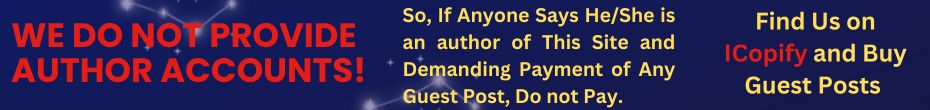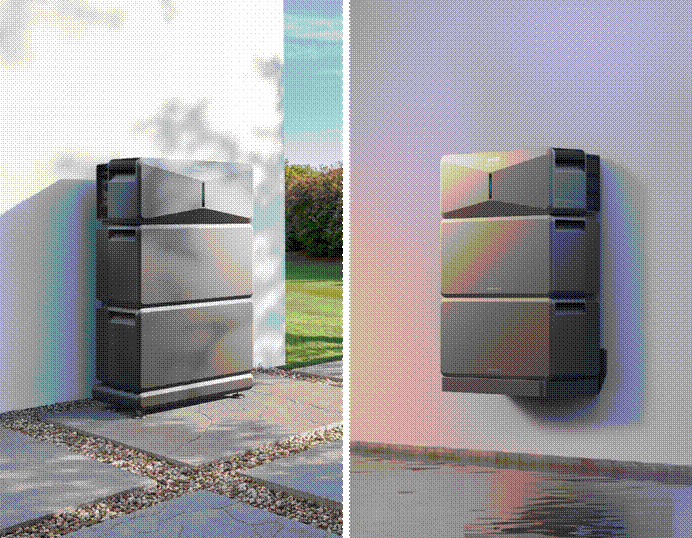Security is of the utmost significance when it comes to storing sensitive files and documents. It’s critical to select a file storage service that places a priority on security given the rising frequency of cyber threats and data breaches. In this situation, Turbobit is useful.
Turbobit is a cloud-based service for sharing and storing files that prioritizes security. We’ll look more closely at the various security features Turbobit provides in this article and how they can assist you in protecting your files.
End-to-End Encryption
One of the key security features of Turbobit is end-to-end encryption. When you upload a file to Turbobit, it’s encrypted on your device before being transmitted to Turbobit’s servers. This means that even if someone intercepts the data during transmission, they won’t be able to read the contents of the file.
Once the file is stored on Turbobit’s servers, it remains encrypted until it’s downloaded by an authorized user. This ensures that even if someone gains unauthorized access to Turbobit’s servers, they won’t be able to read the contents of your files.
Access Control
Another important security feature of Turbobit is access control. Turbobit allows you to control who has access to your files and what they can do with them. You can set up password protection and expiration dates for links that you share, and you can also create a whitelist of authorized users who are allowed to access your files.
Furthermore, Turbobit allows you to track who has accessed your files and when. This means that you can monitor your files and ensure that only authorized users are accessing them.
Two-Factor Authentication
Turbobit also offers two-factor authentication, which provides an additional layer of security. With two-factor authentication, you’ll need to provide a second form of authentication, such as a code sent to your phone, in addition to your password to log in to your account. This makes it much more difficult for unauthorized users to gain access to your account.
Data Centers
Turbobit stores your files in state-of-the-art data centers that are protected by physical security measures, such as 24/7 surveillance and access controls. The data centers are also equipped with redundant power and cooling systems to ensure that your files are always available.
Moreover, Turbobit uses multiple data centers located in different regions to ensure that your files are always available, even in the event of a natural disaster or other disruptions.
Secure Transfers
Turbobit uses Secure Sockets Layer (SSL) encryption to protect your files during transfer. SSL is a protocol that encrypts data as it’s transmitted over the internet, preventing unauthorized access.
In addition, Turbobit offers the option to use FTPS (FTP over SSL) for file transfers, which provides an additional layer of security.
Maximum Download Speed
Turbobit also offers a high download speed, allowing you to quickly access and download your files. With a paid Turbobit Premium account, you can take advantage of the maximum download speed your internet connection can handle. This means that you can quickly and easily access your files whenever you need them.
Conclusion
Turbobit offers a wide range of security features that can help you keep your files safe. From end-to-end encryption to access control and two-factor authentication, Turbobit takes security seriously.
By storing your files with Turbobit, you can rest assured that they’ll be safe and secure. Whether you’re an individual looking to store personal files or a business looking for a secure file storage solution, Turbobit is an excellent choice.