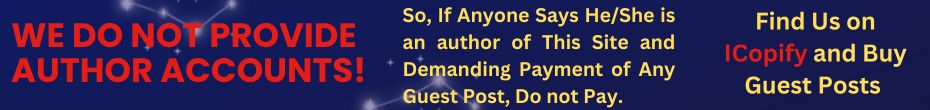Are your customers leaving abandoned shopping carts in your online store? Well, you’re not alone. In fact, you’re part of a huge majority. According to the Baymard Institute, a staggering 70% of shopping carts never make it to the finish line.
What’s even more shocking is that on mobile devices, the abandonment rate skyrockets to nearly 86%! This is a big concern for e-commerce companies as the success of their website depends on how well the customer goes through the checkout process.
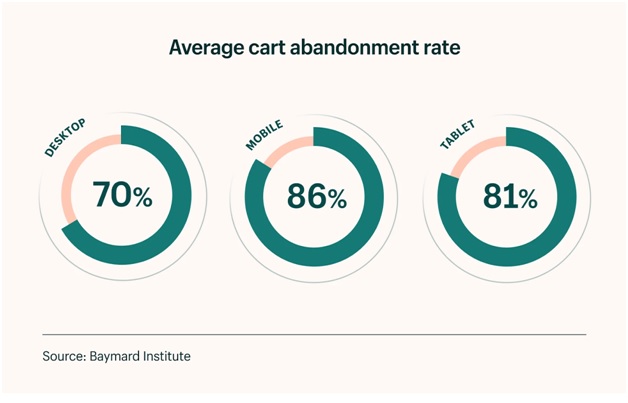
From making the checkout page mobile-friendly to adding the guest checkout feature for less hassle, there are numerous ways you can improve the customer’s online shopping experience on Shopify. E-commerce organizations are looking to hire Shopify experts to create a user-friendly checkout interface and maximize sales.
Distraction-free Layout
Making things simple can go a long way. As per Baymard Institute, 17% of shoppers bail on their purchases because they find the checkout process too much of a hassle.
What you want to do is fine-tune the checkout process to only ask what is necessary and avoid adding anything that may cause distractions. Reduce form fields to the bare minimum and see your customers work their way to the payment page quicker without second-guessing their shopping choices.
Enable Guest Checkout
E-commerce is a world where they value personalized insights about their customers. Hence, they tend to ask for loads of details from new customers and push them to create an account. But here’s where they are going wrong, as this act drives away 34% of shoppers.
Allowing shoppers to checkout as a guest helps you generate sales without friction. Making things easier for your customers will always make you memorable, even if they don’t have an official account on the site.
Mobile-Friendly Interface
What many developers fail at is creating a mobile-friendly interface for the checkout page. They mostly work on a mobile-compatible website, but when it comes to the checkout page, it often slips through the cracks.
But as the number of customers shopping via mobile devices continues to surge, it is more important now than it ever was to cater to this mobile-savvy crowd.

Aim at crafting a design that flexes elegantly across different screen sizes. The form fields should be adaptable, and the payment gateway should be compatible with different mobile devices.
Set Up Google Autocomplete
Most people love surfing on shopping sites. However, there’s one aspect that most shoppers don’t enjoy – the repetitive task of entering their information at the checkout.
By enabling Google Autocomplete on your checkout page, you are enhancing user experience and streamlining the buying process.
With the Autocomplete feature, the customers begin typing their information, such as their name, address, and payment details, and the tool automatically suggests and completes the relevant fields based on the information it has stored.
This will speed up the whole process and minimize the chances of errors.
Reduce Additional Charges
Don’t catch your customers off guard with surprise charges on the checkout page. This is the biggest reason why they abandon their carts.
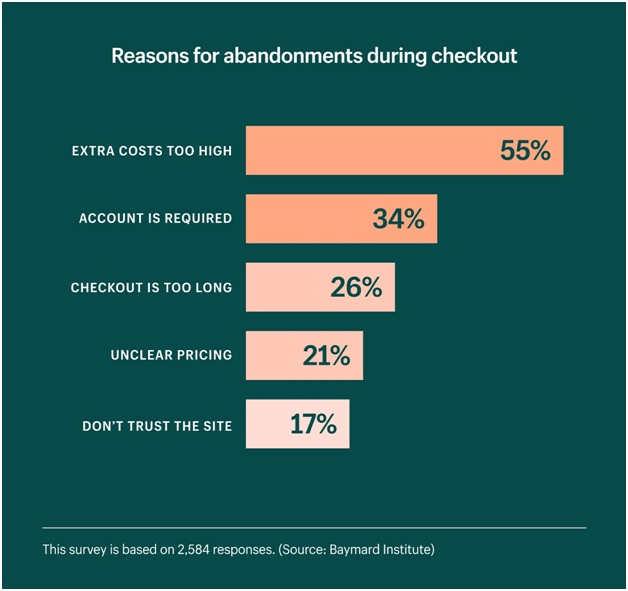
Wherever you can, eliminate these extra costs. Be upfront, as this will help them have a clear understanding of extra costs like shipping and taxes right from the get-go. Offering free shipping for first purchases and big orders are some of the ways to encourage shoppers to go all the way through with their orders.
Diverse Payment Options
When it comes to payments, customers should have their pick of the litter. A golden rule for boosting your site’s conversion rates is to offer multiple payment options so the customers can choose the way they prefer. Some of the most common options include debit and credit cards, UPI payments, and PayPal.
Some payment gateways offer one-click checkouts. Those are great ways to ensure that your customer can bypass filling in their personal information as it is shared by the digital wallet used for payment. This is the best of both worlds. You get your customer’s information, and they can skip the tedious typing.
Order Review and Recommendations
Give your customers the chance to review their orders. Show all the important stuff, like product prices, shipping fees, and any other charges, right on one screen before your customers head to the payment page. This will act as a confirmation, too, the last chance to change anything on the cart.
A practice followed by some e-commerce sites is to recommend products right on the checkout page. These are mostly upsells that act as a suggestion of upgrading to a better version of what’s already in their cart, maybe something a bit pricier but even better.
Also Read: Enhancing Men’s Clothing Quality and Affordability
Building Trust
Building trust with visitors on their initial visit to your Shopify store can be a deciding factor in making the final purchase. You need to assure the shoppers that your store is legitimate and secure.
You can do so by showing small images of payment options you accept to show you are affiliated with renowned and widely used payment gateways. Incorporate security badges from reputable sources like McAfee or PayPal, indicating that you follow industry-standard security practices. Display your contact information prominently to ensure that your customer is comfortable knowing they can reach out if needed.
Thank You Page
Last but not least, another important part of the overall shopping journey is to ensure a smooth transition to the website after the purchase is made. It’s a valuable opportunity to keep them engaged.
You can ask the customers to follow you on social media to keep up with the latest updates, offer incentives for referrals, suggest additional products, or simply ask for feedback through surveys.
Wrapping Up
A checkout page is the final step of the overall shopping journey; you either seal the deal with a new customer or risk losing them forever. The Shopify store is no different. No matter how good your products are, if the checkout process is not smooth – you’ll lose customers.
That’s why you hire Shopify experts to ensure that the checkout process is user-friendly and hassle-free. Create a consistent and unforgettable shopping experience for your audience, ensuring a higher conversion rate and ROI.