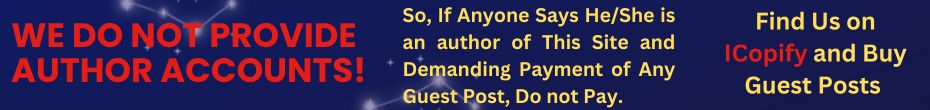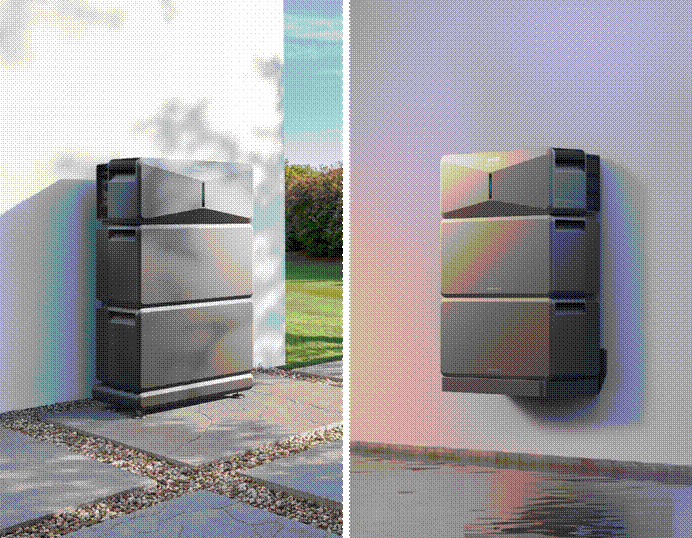Internationally, traveling is always fraught with challenges, whether jet lag, language barriers, or the most practical one—staying connected. Google Maps is a useful application when navigating unfamiliar cities by foot, car, or by public transportation for most travelers. However, using it to navigate through Google Maps eats up data and may get expensive, depending on the internet plan of a particular provider.
In this article, we’ll dive into how much data Google Maps consumes and give you some advice on how to handle it using the best eSIM for international travel. We’ll discuss international eSIM plans, making the most out of data roaming, and how you can stay connected while traveling abroad without breaking the bank.
How Much Data Does Google Maps Use?
Google Maps is one of the most widely used navigation apps worldwide. It provides real-time traffic information, route planning, satellite imagery, and even local points of interest. All of this requires data, and understanding how much is consumed is key for travelers.
Standard Navigation Data Usage Average Google Maps uses about 2 to 5 megabytes (MB) per hour for standard navigation in basic map view.
The usage depends on your activity :
Navigation: Getting turn-by-turn directions usually consumes 2 to 5 MB of data per hour.
Satellite View: If you switch to satellite view for an even more detailed map, the data consumption may go as high as about 20 MB per hour.
Traffic Updates: Real-time traffic data results in increased data consumption as it adds about 2-3 MB per hour for your overall data usage.
Factors Affecting Data Usage Several factors influence the consumption of data on Google Maps, including:
Zooming and Scrolling: The more you zoom in and out of the map, the more data is required. The app is constantly loading new map tiles as you navigate, and this increases data usage.
App Settings: Using features like real-time traffic information or alternative routes can increase your data consumption since these require constant updates from Google’s servers.
Route Recalculations: If you miss a turn and Google Maps recalculates a route, this may temporarily spike in the data usage.
Offline Maps: If you are traveling to areas with poor connectivity, you can download offline maps. This will use data upfront to store maps on your device, but once the maps have been downloaded, you do not need data for navigation.
Estimating Google Maps Data Usage on a Trip If you plan on using Google Maps for your trip navigation, here’s an estimate of how much data you will use:
1 Hour of Navigation: Using standard navigation, Google Maps consumes approximately 5 MB/hour. If you’re navigating for 5 hours per day, that amounts to 25 MB of data usage per day.
3-Day Trip: For a 3-day trip, using Google Maps for navigation would result in approximately 75 MB of data consumption.
7-Day Trip: For a week-long trip, expect around 175 MB of data usage if you’re using Google Maps regularly.

How Much Data Does a Tourist Need When Using Google Maps?
When traveling to another country, the data usage you will use for navigation would depend on how much reliance you put on Google Maps for navigation. A tourist who constantly uses Google Maps for walking directions, driving routes, or even sightseeing is going to use more data than the person who only uses it every now and then to check the route.
For example, a traveler who is navigating 4-5 hours per day will have used around 25 MB per day. On a 7-day trip, that equates to approximately 175 MB of data. Using satellite view or the application for extra features like real-time traffic will raise this amount, though.
The amount of data needed by a tourist might look like this:
Basic Usage (Standard Navigation): For just directions, you can expect 5 MB per hour.
Satellite View and Traffic Updates: Expect around 20 MB per hour with these features enabled.
Offline Maps: Whenin an area with spotty coverage, pre-downloading maps can save you from using a lot of data while still navigating.
How to Manage Data Usage with the Best eSIM for International Travel?
When traveling abroad, managing your data usage will be of utmost importance as you wouldn’t want a roaming charge or run out of data mid-trip. Among the best ways to be in control of data use is with an eSIM for traveling internationally. eSIMs make all the difference because with them, you can shift mobile networks without having a physical SIM card.
What is an eSIM for International Travel?
A global travel eSIM is an embedded SIM card in your phone which lets you connect to the local networks of various countries. In contrast to a physical SIM card, eSIMs are integrated into your device so you can activate it and change between different plans without actually having to change SIM cards.
An eSIM can assist in saving you a lot of roaming charges when traveling abroad while enabling you to have affordable international data plans.
Best eSIM for International Travel: Zetexa eSIM
Zetexa offers some of the best international eSIM plans for travelers. Flexible data packages from this provider ensure you have seamless connectivity wherever you go. From traveling to Europe to Asia and to the Americas, Zetexa eSIM makes sure you’re getting the high-speed internet you need without the mess of using a local SIM card.
Key Features of Zetexa eSIM for International Travel:
Global Coverage: Access over 100+ countries and regions.
No Roaming Fees: Say goodbye to those expensive roaming charges with traditional SIM cards.
Easy Activation: Activate your eSIM with just a QR code scan.
Affordable Data Plans: Pick from data plans according to the duration of your trip-from daily, weekly, or monthly options.
Data Roaming: Surf the web or navigate using Google Maps without interruptions.
International eSIM Plans: How to Choose the Right One
When choosing an eSIM plan for international travel, there are a few things to consider to ensure that you get the best value for your needs:
Data Requirements: Estimate how much data you will need based on your Google Maps usage and other online activities like browsing, social media, and streaming.
Plan duration: Select the plan which is of the time you would be visiting. Most of the eSIM providers will offer a short-term package for travelers, either 7 days or 30 days.
Network Coverage: Make sure the eSIM has network coverage in countries you visit.
Price: Compare different prices. Since an eSIM saves you from roaming, you should find a price that you will be willing to pay for the data usage you plan.
Save Your Data While Using Google Maps Abroad
Offline Maps: Save your maps for viewing without using mobile data, just before you leave on the trip. Google Maps now allow users to download the region-specific for use offline; there is no reliance on mobile data as long as you navigate.
Disable data-intensive functions: Use the view maps only instead of a view satellite, which has many data-intensive features.
Monitor Data Usage: Keep track of your data usage. Most smartphones allow you to set data limits or receive alerts when you’re nearing your data limit.
Activate Low Data Mode: Some smartphones and apps have a low data mode, which reduces background data usage and helps you stretch your data plan.
Also Read: From India to the UAE: 7 Things You Must Know Before You Move
Conclusion
One would note that Google Maps is, without a doubt, indispensable for travelers; however, it does eat a rather significant amount of data-mostly when data-intensive functionalities such as the satellite view and traffic updates are active. With estimations made on how much data usage will be experienced and good selections of international eSIM plans, you should not fall prey to any form of overprice roaming charges.
If you are looking for a way to control your data usage, consider using Zetexa eSIM for international travel. Zetexa provides flexible data plans, affordable pricing, and global coverage, so you’ll be connected without roaming charges. You can use Zetexa’s eSIM for data roaming while exploring a new city or navigating unfamiliar roads to make your travel experience richer.
CTA: Ready to stay connected while traveling internationally? Get your Zetexa eSIM today and enjoy hassle-free data roaming without the high costs!
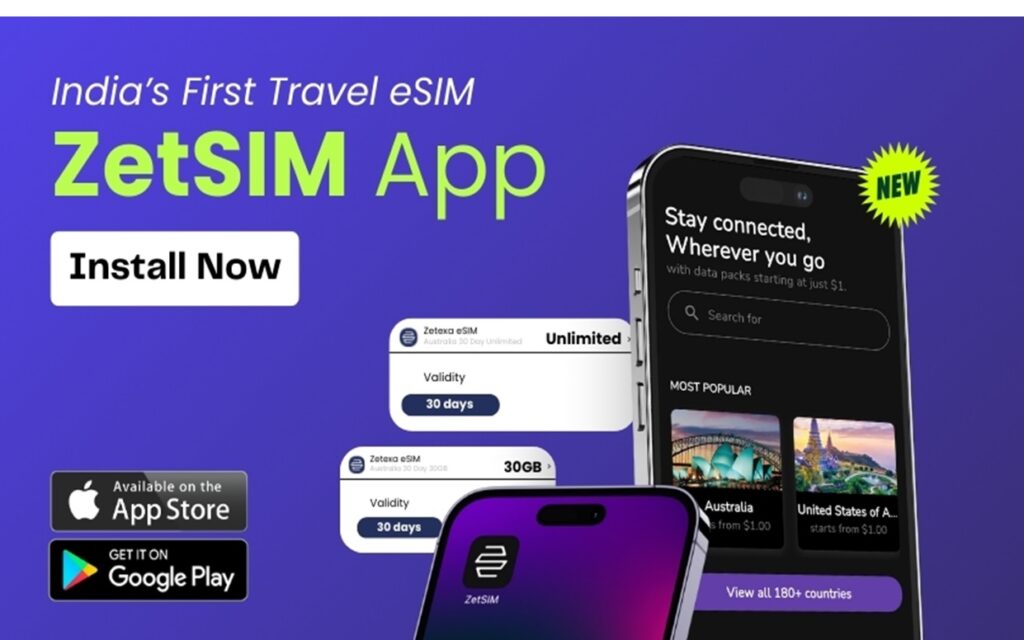
Download:
ZetSIM App from the APP Store
ZetSIM App from the Google Play Store