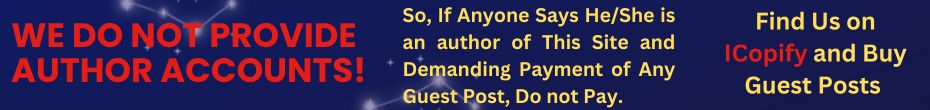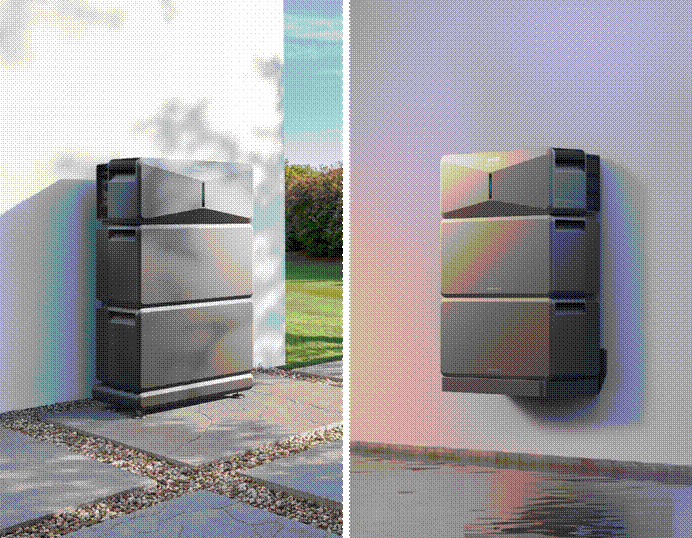Managing finances for enterprises is not a simple task. You are responsible for thousands of transactions across multiple departments, vendors, and currencies, all while ensuring compliance and readiness for audits.
Paper invoices, scanned PDFs, email attachments – everything needs attention. And all this kills time, risk, and cost if handled manually.
Invoice OCR software is changing that by automating the entire data capture process such as scanning, reading, and validating. It’s giving your AP teams time back to strategize and not get drowned in data work. This technology offers many other benefits.
Let’s touch base on them in detail.
What Is OCR Software?
OCR stands for Optical Character Recognition. In simple terms, it’s technology that reads text from images or PDFs and converts it into machine-readable data that your systems can actually use.
Here’s how it works in the context of invoices:
- You receive an invoice. It could be a scanned paper document, a PDF attachment, or an image file.
- OCR software scans the document, identifying text, numbers, tables, and the layout structure.
- It extracts key data points like vendor name, invoice number, date, line items, amounts, tax details, and payment terms.
- It checks the data against your POs, contracts, and vendor records.
- It pushes the structured data into your ERP system.
But modern invoice OCR software goes beyond just reading text. It utilizes machine learning to comprehend invoice processing, flags duplicates, handles variations in layout, and extracts data that facilitates vendor performance reviews, data reporting, and other key metrics.
Why Enterprises Can’t Afford To Skip OCR Software
Small businesses process maybe 50 invoices a month. Midmarket companies hit a few hundred. Enterprises? You’re looking at thousands to tens of thousands every month.
You either:
- Hire a massive AP team (expensive)
- Accept errors and delays as “normal” (risky)
- Or automate the process (smart)
All in all, OCR is no longer optional.
Benefits Of Invoice Optical Character Recognition Software
Here’s what changes when you implement an Invoice OCR software in your finance function:
Lowers processing costs without sacrificing quality
Reports suggest that manual invoice processing costs range from a minimum of $15 to $40 per invoice. This means OCR drops to $2–$5. That’s almost 80% savings. Why? Because you’re not paying someone to type data for 15–20 minutes per invoice. The software extracts it in seconds.
If you process 10,000 invoices a month, that’s $150,000 to $400,000 in monthly processing costs if done manually. The same will be $20,000–$50,000 with OCR. Over a year, you’re looking at millions in savings.
However, what CTOs and CFOs often overlook is that, besides labor costs, you also reduce the costs of duplicate payments, late fees, penalties, and reconciliation nightmares.
Higher accuracy that prevents costly mistakes
Manual data entry is not 100% accurate. So, even if you have a 10% error rate, that still translates to one mistake in every ten invoices. Every error costs you money, time, and effort.
- A duplicate payment = chasing refunds
- An incorrect invoice = Vendor disputes and confusion
- Missed invoice = late fees and reputation damage
OCR accuracy hits 98–99%. That’s one error in every 100 invoices, and even those are usually edge cases the system flags for human review.
Faster invoice processing impacts cash flow
What a human will do in 15-20 minutes per invoice, automation will do in seconds.
But why does speed matter in business? There are 2 reasons:
- Early payment discounts: Vendors often offer 2–3% discounts for paying within 10–15 days. With manual processing, you miss out on early payment discounts every time.
- Cash flow control: Faster processing means better visibility into what you owe and when. This improves your cash flow. Additionally, you can enhance your vendor relationships by ensuring timely payments.
Scalability without adding headcount
Here’s the problem with manual processing: when invoice volume grows, you need more people. More people mean higher salaries, more training, and increased management overhead.
OCR scales effortlessly. Whether you process 1,000 invoices or 100,000, the software handles it. For enterprises planning growth, that’s critical. You don’t want your accounts payable team function to become a hiring bottleneck every time you expand into new markets or add vendors.
Seamless integration with your existing systems
OCR connects with your ERP, accounting software, payment platforms & all systems you’re already using.
That means data flows automatically. Invoice data gets extracted, validated, and pushed into your ERP without manual transfers.
Also Read: Revolutionize Your Workplace with Advanced Email Signature Software
Conclusion
Invoice OCR software helps cut costs, prevent errors, and stay compliant, freeing your team to do meaningful work and building a scalable AP function that supports growth instead of slowing it down. If you’re still processing invoices manually in 2025, you’re paying more and taking on more risk than necessary. The technology exists. The ROI is clear. The question is how fast you move.