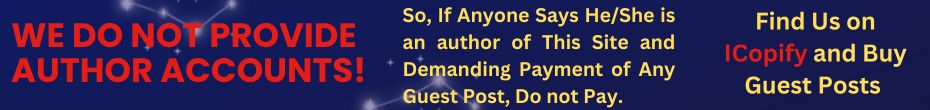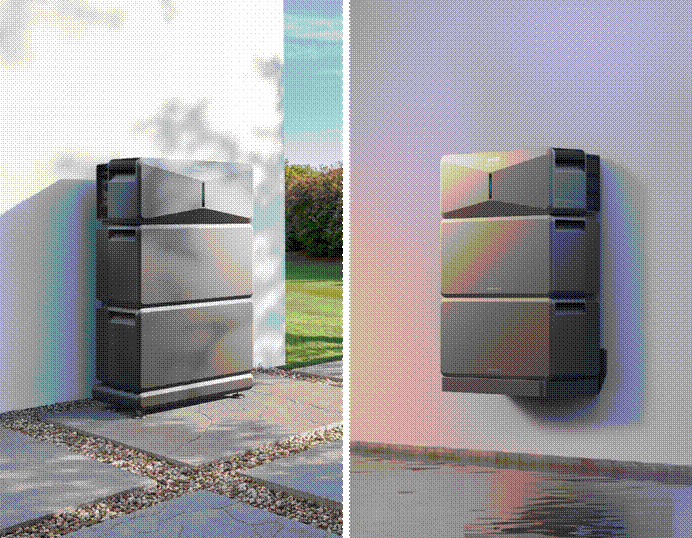Keywords – mobile app testing, Analytical Testing
Debugging is an essential process in app development that helps identify and fix bugs and defects in a program. It enables developers to step through their code, examine the values of variables, and gain insights into the runtime behavior of the app. Let’s understand what debugging entails, its importance in mobile app testing, and some best practices to master this skill.
What Does Debugging Mean?
Debugging refers to the process of detecting, locating, and fixing logical and syntactical errors in a computer program code that prevents it from working accurately. It is used to identify root causes of faults and failures to ensure that the app behaves as intended. Debugging involves closely examining code execution to understand how the program is working.
The term debugging evolved from the times when actual insects used to cause issues in early computers. Debugging involved identifying and removing those literal bugs from the hardware. Today, it refers to fixing the “bugs” or defects in the applications.
Why is Debugging Important?
Debugging is an absolutely essential skill for programmers for several reasons:
- It is a tool that fixes programming mistakes and bugs that cause unexpected behavior, program crashes, or incorrect results. Debugging makes sure that the app operates appropriately.
- It enhances the structure and design of code by suggesting better ways of arranging and optimizing programs.
- It increases productivity by shortening the delay periods. Debugging in quick time makes the process of iteration and continuous integration faster.
- With debugged code, everything tends to work more smoothly, and there are usually fewer mistakes, weaknesses, and failures. It makes a strong, resilient app that offers the users an enhanced experience.
- Comprehensive debugging practice will make it smoother when working with big teams of developers.
In essence, debugging contributes immensely to delivering high-quality apps with enhanced performance.
Types of Bugs and Errors
To debug effectively, it is crucial to understand the typical programming errors and anomalies that can occur in code:
- Syntax errors – Code fails to compile due to incorrect syntax that violates language rules. Misspelled keywords, improper punctuation, etc., fall under this category.
- Runtime errors – Logical flaws that cause unintended behavior during execution. Common examples are division by zero, out-of-bounds array access, etc.
- Infinite loops – Faulty conditions that cause endless looping freezing execution. Often caused by improper incrementing within loops.
- Space/Memory leaks – When unused memory or resources are not released after use, degrading performance.
- Race conditions – When dependent computations execute out of order resulting in concurrency issues.
Debugging aims to methodically uncover and resolve such issues during mobile app testing.
Debugging Methodology and Best Practices
Debugging requires specific systematic strategies and discipline for it to be effective. Here are some best practices:
Understand the Expected vs Actual Behavior
Clearly determine how the program should function versus how it is actually functioning. Define the specific error that needs to be fixed. Carefully outline the expected behavior compared to the actual incorrect behavior.
Reproduce the Error
Reliably recreate the defect by running the code multiple times as needed. Narrow down any variability to isolate the root cause. Accurately reproducing the issue helps pinpoint where the code logic is failing in analytical testing.
Examine Logic and Inputs that Cause Failure
Understand the code path leading to failure. Check any inputs or arguments that could be causing the error. Methodically step through the logic to identify where and why it is breaking down.
Use Debugging Tools like Print Statements and IDE Debugger
Instrument code with print statements to output variable values and trace execution flow. Leverage IDE debuggers and breakpoints to step through code line-by-line. Utilize any resources that give visibility into code execution and values.
Fix Issues Incrementally and Retest
Apply fixes incrementally for easier debugging. Retest the fixed code before moving on to the next issue. Make changes in small steps to simplify verifying solutions.
Look for Similar or Related Defects
If a particular type of bug is found, investigate other areas which could have similar issues. Broaden the search once root causes are understood.
Document Bugs and Solutions
Note down bugs found and fixes clearly for future reference. Record details like defect symptoms, underlying causes, and corrective actions taken.
Debugging Methods
There are several effective methods and techniques for debugging code.
- Rubber Duck Debugging is the technique of clearly articulating your code logic line-by-line to an inanimate object. The act of methodically explaining every step helps uncover flaws in thinking.
- Print debugging inserts print statements to output variable values and runtime information. Tracing the code execution by printing key data enables understanding the flow and identifying issues. Both techniques encourage meticulous examination of code to gain insights for fixing bugs.
- Using a debugger allows stepping through code one line at a time while inspecting variables. Debuggers are integrated into most IDEs.
- Logging tracks important variable states, function calls, etc., to log files. Detailed logs enable reconstructing and diagnosing bugs.
- Code Playgrounds lets you quickly test snippets of code in the browser. This isolates issues intosmall, reproducible examples.
- Regression testing fixes a bug and then ensures that the previous functionality still works. This prevents new bugs and their related issues from cropping up.
- Pair programminginvolves two developers debugging collaboratively. The driver writes code while the observer reviews and suggests fixes.
By mastering these debugging techniques in analytical testing, you can systematically track down logical and runtime errors in code for more efficient debugging.
Also Read: How Does Computer Science Engineering Shape Our Digital Reality?
Conclusion
Debugging is the cornerstone of crafting robust, high-quality apps. Mastering efficient debugging techniques enables programmers to not just fix defects but also improve overall code structure and program design. Investing time in learning debugging best practices leads to enhanced coding skills that pay dividends across projects.
Leveraging the right debugging tools and systematically applying proven workflows dramatically accelerates identifying and resolving issues. Becoming meticulous and mindful when debugging results in a stable, resilient app. Debugging is a hallmark skill of expert programmers who build flawless systems capable of handling edge cases and unexpected conditions.