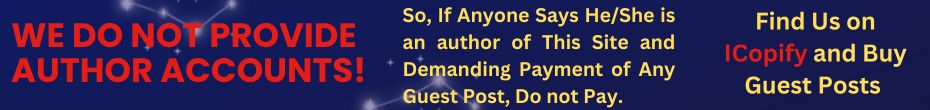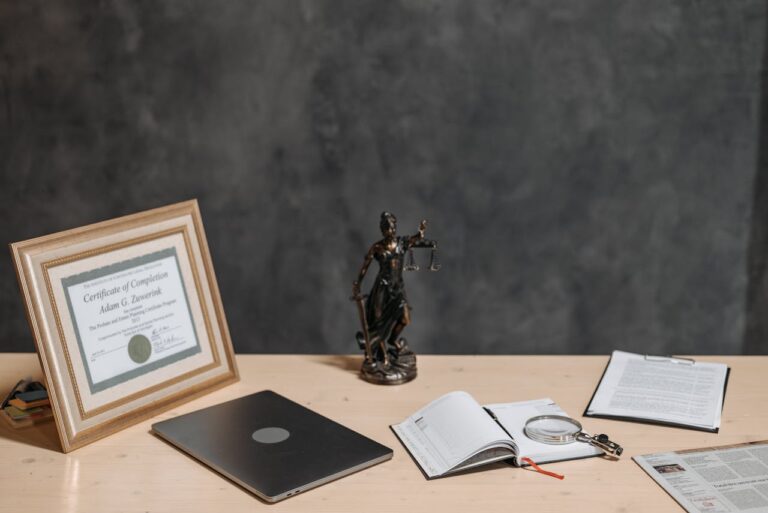Virtual Reality (VR) offers an exciting way to experience games, entertainment, and simulations. To fully enjoy VR, having the proper hardware is essential. A robust system ensures the performance needed for immersive environments and smooth experiences, making every moment more engaging and realistic.
The Need for Powerful Performance in VR
VR experiences require consistently high performance, and this is where gaming PCs prove to be essential. Unlike standard gaming, VR demands fast frame rates and low latency to create a smooth, immersive environment. Without the proper hardware, such as a high-performance graphics card and a capable processor, users may experience stuttering or lag. Systems designed specifically for demanding applications ensure the experience remains seamless and immersive.
Maintaining a high frame rate (FPS) is a key factor for an enjoyable VR experience. VR content requires at least 90 FPS to avoid discomfort from lower frame rates. Well-equipped systems are optimized to run VR applications at these high frame rates, ensuring that the visual flow of the virtual world stays smooth.
The Role of Graphics Cards in VR
A gaming computer system’s graphics card is central to the VR experience, as it renders detailed and high-quality graphics. VR environments are complex, requiring a substantial amount of graphical processing to keep up with the medium’s interactive nature. A powerful graphics card helps produce high-definition visuals with little to no lag, ensuring that every texture, shadow, and object is rendered clearly. This is especially important in VR, where blurred or delayed images can break the sense of immersion.
The detailed graphics needed for VR are not just about beauty. They are crucial for creating realism. The quality of a virtual environment, from the textures to the lighting, contributes to how believable and engaging the experience feels. Advanced gaming PCs come equipped with high-end graphics cards supporting techniques like ray tracing, further enhancing realism by simulating how light interacts with objects. These capabilities allow VR users to enjoy a more lifelike experience, whether exploring a virtual game world or attending a virtual event.
CPU and Storage Considerations
In addition to a powerful graphics card, the CPU (Central Processing Unit) plays a crucial role in VR performance. The CPU handles all the calculations necessary to run complex simulations in real time. Whether managing the physics of a VR environment or processing the input from the user’s movements, the CPU ensures that everything works smoothly. A fast and multi-core processor helps maintain the system’s ability to handle the demands of virtual reality, preventing slowdowns or delays.
Storage speed also contributes significantly to the overall VR experience. Traditional hard drives can slow down loading times for VR content, which may cause interruptions and disrupt immersion. Modern systems often utilize Solid-State Drives (SSDs), which provide much faster load times than older hard drives. With an SSD, VR applications load quickly, and users can seamlessly transition between different scenes or environments without encountering significant delays.
Ensuring Compatibility with VR Headsets
One significant advantage of using a high-performance computer for VR is its compatibility with various VR headsets and accessories. VR headsets require specific ports and connections to work correctly, and not all systems are equipped to handle them. However, powerful desktop setups have the necessary hardware to support most VR headsets, including USB and HDMI/DisplayPort connections. This means that users do not have to worry about compatibility issues when setting up their VR equipment, making the process much simpler.
Additionally, such systems can optimize the VR headset’s performance. Many VR headsets come with software that can be configured to work best with the hardware. These setups are usually pre-configured to work efficiently with headsets, adjusting settings such as frame rate and resolution automatically to suit the hardware. This optimization ensures a smoother, more reliable VR experience with minimal setup required.
Also Read: The Future of Gaming: Why a Game Art and Design Course is Essential in 2025?
Future-Proofing Your VR Experience
Gaming computers offer flexibility by allowing users to upgrade individual components, such as the graphics card or processor, as new VR demands arise. This ability to upgrade ensures that users can continue enjoying new VR content without replacing their entire system. For VR enthusiasts looking to invest in long-term gaming experiences, these systems offer the necessary flexibility and performance for the future. Moreover, these often come with the latest technology, ensuring that users can take full advantage of the best VR experiences available today and in the future. With advancements like higher-resolution displays and more complex VR applications, these ensure that you’re equipped to handle the latest developments.
For virtual reality enthusiasts, gaming PCs provide the essential tools needed to unlock VR’s full potential. Their ability to deliver high performance, handle demanding applications, and ensure compatibility with VR headsets makes them an ideal choice for those serious about VR gaming or simulations. With the capacity to upgrade and future-proof the experience, a powerful gaming system is a versatile and reliable option for those looking to explore the world of virtual reality.