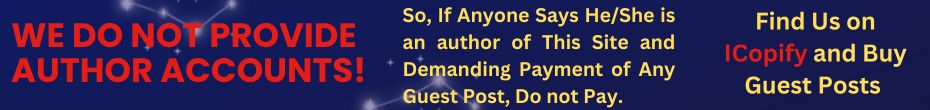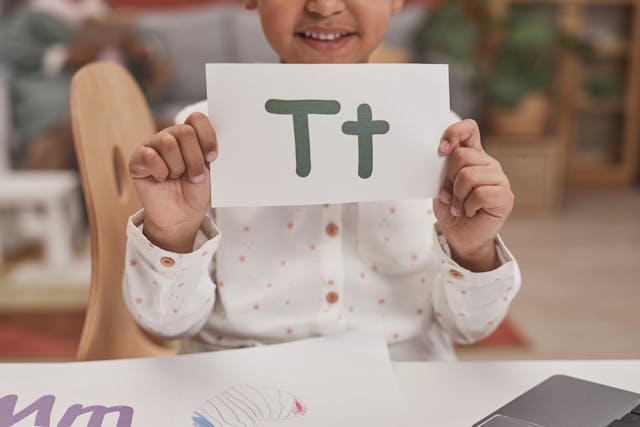
Ever tried cramming for a test and felt like nothing sticks? That’s where flashcards come in—they turn dull study sessions into quick, interactive memory boosts. But not all flashcard tools are created equal. The right flashcard maker can completely change how you study, making it faster, more effective, and enjoyable. This guide helps you explore the must-have features to look for in a flashcard creator that actually works.
Ease of Use Should Come First
A great flashcard tool should be simple enough that anyone can use it—whether you’re a student, teacher, or lifelong learner. If the interface is cluttered or hard to navigate, you’ll waste more time figuring it out than studying.
Look for a clean layout, easy-to-find options, and straightforward steps to create, edit, and organize cards. The quicker you can build and review your flashcards, the more time you can spend actually learning. In short, usability matters just as much as the features themselves.
Customizable Card Design Options
A good flashcard creator should offer more than just basic text on a card. Customization allows users to add color, fonts, and layout changes that make information stand out. Ultimately, it helps make learning feel less like a chore and more like a process you control.
Being able to insert images, graphs, or even short video clips can bring concepts to life—especially for visual learners. Plus, designing your cards the way you like helps you connect better with the material. The more flexible the design, the easier it is to tailor your cards to specific topics or subjects.
Supports Different Learning Modes
Everyone learns differently, so a quality flashcard maker should support various modes of study. Some users benefit from standard question-answer formats, while others prefer matching games, fill-in-the-blanks, or timed quizzes.
Interactive features like shuffling, spaced repetition, or audio options can also help deepen memory retention. When a tool adapts to your learning style, it becomes more than just a study helper—it becomes a smart study partner.
Cloud Access and Cross-Device Sync
In today’s fast-moving world, the ability to study on the go is a must. A reliable flashcard tool should work across devices—whether you’re on a phone, tablet, or desktop. Syncing your progress in real time lets you pick up right where you left off, no matter where you are. Whether you’re squeezing in a quick review on your lunch break or studying late at night, accessibility makes learning more consistent.
Cloud-based sync also ensures your content stays safe even if you switch devices or lose access to one. You won’t have to worry about lost data or starting over. Everything stays connected so your learning journey remains smooth and uninterrupted.
Also Read: The Connection Between Anxiety and Sleep Disturbances
Sharing and Collaboration Features in Flashcard Creator
Studying doesn’t have to be a solo activity. A top-notch flashcard creator will allow you to share decks with classmates, friends, or study groups.
Some tools also let you co-create decks in real time, which is perfect for group projects or collaborative learning sessions. Adobe makes it easy to work together while keeping everything organized and professional. With the right collaboration features, flashcards become more than a personal tool—they turn into a shared resource for collective learning.
Choosing the right flashcard creator can take your study sessions from boring to brilliant. Focus on tools that are easy to use, customizable, and flexible enough to match your learning style. Look for options that support mobile access and let you collaborate when needed. With the right features, flashcards become a powerful tool in your learning toolkit. Start smart, study better—and let your flashcards do the heavy lifting.