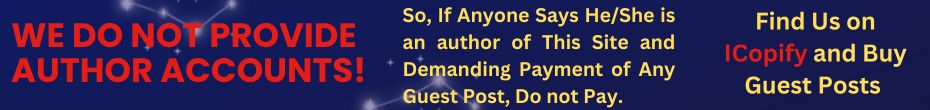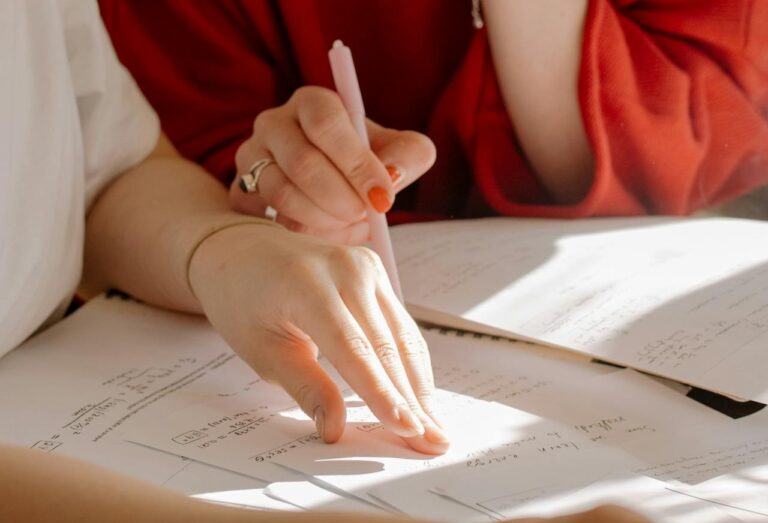Looking for the best AI content creation tools in 2025? I tested 20+ platforms and picked the top 10 for creators, marketers, and developers — including Magic Hour’s Talking Photo, Face Swap, and Image-to-Video.
Introduction
As of October 2025, AI content tools have reached a point where they’re not just experimental toys — they’re reliable production assets. If you’re a creator, developer, or marketer, you’re probably already exploring ways to integrate AI into your workflow.
But with so many options, which tools actually deliver?
I spent the past few weeks testing more than 20 platforms across video, image, audio, and hybrid modalities. The result: a carefully selected list of 10 AI content creation tools that are truly worth using in 2025.
Whether you want to animate a still photo with Talking Photo, replace a character with Face Swap, or generate cinematic motion from scratch, at least one of these platforms will fit your needs.
Best AI Content Tools at a Glance
| Tool | Best For | Modalities | Platforms | Free Plan | Price (Starting) |
| Magic Hour | AI image-to-video, Talking Photo, Face Swap | Image, Video, Voice | Web | Yes | $19/mo |
| Runway | Cinematic AI video generation | Video | Web, Mac | Yes | $15/mo |
| Pika Labs | Fast prototyping & iteration | Video | Web | Limited | $10/mo |
| HeyGen | Talking avatars for marketing | Video, Speech | Web | Yes | $30/mo |
| Synthesia | Training & e-learning content | Video, Voice | Web | No | $22/mo |
| Kaiber | AI-powered music videos | Video, Music | Web | Yes | $10/mo |
| Stable Video | Open-source AI video | Video | Local, Cloud | Free | Free |
| D-ID | AI avatars & talking heads | Video, Speech | Web | Limited | $5/mo |
| CapCut AI | Social video editing | Video, Image | Mobile, Web | Yes | Free |
| Descript | Podcasts & video editing | Audio, Video | Web, Desktop | Yes | $15/mo |
1. Magic Hour (⭐ Best Overall)
If you only try one platform from this list, make it Magic Hour. It’s the most complete AI content suite I’ve tested in 2025.
What makes Magic Hour stand out is the combination of features that cover nearly every content creator’s workflow:
- Talking Photo — animate still portraits into lifelike moving videos
- Face Swap — hyper-realistic replacements for characters and talent
- Image to Video — cinematic motion generation
- Lip Sync — multilingual dubbing and localization
Pros
- True all-in-one suite (photo, video, editing, localization)
- Surprisingly realistic outputs (especially Face Swap & Lip Sync)
- Clean, intuitive UI that feels production-ready
- Free plan is generous compared to competitors
Cons
- No dedicated mobile app yet
- Large renders require patience
I tested Talking Photo on a simple selfie, and within 30 seconds, I had a convincing animation with natural eye movement and expressions. The results were significantly smoother than D-ID or HeyGen in similar tests.
If you’re a startup builder, social content creator, or marketing team, Magic Hour is the tool I’d recommend first.
💰 Price: Free plan available. Paid starts at $19/month.
2. Runway
Runway remains the leader for cinematic-quality AI video. Its Gen-2 model is used in professional advertising and short film production.
Pros
- High-quality motion and style consistency
- Good for storytelling and commercial work
- Enterprise integrations available
Cons
- Pricing scales quickly if you need volume
- Steeper learning curve
When I tested Runway, I found the results best suited for artistic or branded campaigns rather than quick-turn content.
💰 Price: Free tier with watermark, paid starts at $15/month.
3. Pika Labs
Pika Labs is the go-to for speed. If you want quick AI video prototypes, this is the fastest tool I tested.
Pros
- Ultra-fast renders
- Easy for idea sketching
- Vibrant community sharing prompts
Cons
- Visual fidelity is weaker than Magic Hour or Runway
- Limited control for professionals
I use Pika as my “concept board” before refining ideas on Magic Hour.
💰 Price: Free tier available, paid from $10/month.
4. HeyGen
HeyGen specializes in talking avatars, making it popular among business and marketing teams.
Pros
- Wide selection of avatars and voices
- Solid localization features
- Enterprise-ready
Cons
- Avatars feel slightly generic
- Limited artistic flexibility
For sales videos, explainers, or quick marketing content, HeyGen works well.
💰 Price: From $30/month.
5. Synthesia
Synthesia focuses specifically on corporate training and e-learning.
Pros
- Enterprise-level scalability
- Polished outputs
- Multilingual support
Cons
- Expensive compared to others
- Narrow use case focus
If your company produces internal training, this tool is hard to beat.
💰 Price: Starts at $22/month, no free plan.
6. Kaiber
Kaiber is best for musicians and creatives who want stylized video content.
Pros
- Music sync features
- Artistic, animated aesthetics
- Simple to use
Cons
- Not photorealistic
- Shorter video outputs
Perfect for TikTok, reels, and music creators.
💰 Price: Starts at $10/month.
7. Stable Video
Stable Video (from Stability AI) is the open-source choice.
Pros
- Free and customizable
- Developer-friendly
- Strong community innovation
Cons
- Requires technical skills
- Less polished UI
If you like to build your own workflow, this is your playground.
💰 Price: Free
8. D-ID
D-ID provides AI-generated avatars and talking heads.
Pros
- Easy text-to-video workflow
- Realistic face animation
- API available
Cons
- Avatars look less natural compared to Talking Photo
- Pricing climbs with heavy use
I see D-ID as a secondary option if you want fast talking-head videos.
💰 Price: From $5/month.
9. CapCut AI
CapCut, owned by ByteDance, is integrated with TikTok and has rolled out several AI features.
Pros
- Free and accessible
- AI templates for creators
- Tight TikTok integration
Cons
- Not built for professional productions
- Privacy concerns with large-scale use
Great for influencers and social-first creators.
💰 Price: Free
10. Descript
Descript blends podcast production with video editing.
Pros
- Strong audio editing
- Overdub AI voices
- Collaborative editing environment
Cons
- Less focused on cinematic AI
- More audio-first than visual-first
If you’re in podcasts or hybrid video/audio projects, Descript is excellent.
💰 Price: From $15/month
How I Tested These Tools
To make this list, I tested each platform with the same tasks:
- Animate a portrait with Talking Photo or avatar generator.
- Replace a character using Face Swap.
- Generate a short image-to-video sequence.
- Evaluate rendering speed and realism.
My evaluation criteria:
- Output quality (smoothness, realism)
- Ease of use (UI design, workflow speed)
- Price-to-value ratio
- Cross-platform availability
Market Trends in 2025
- Feature convergence: Tools like Magic Hour bundle Talking Photo, Face Swap, Lip Sync, and Image-to-Video in one platform.
- Localization demand: Lip sync AI is booming for global brands.
- Speed vs. fidelity: Pika prioritizes speed, Runway focuses on cinematic detail.
- Open-source adoption: Stable Video gives developers maximum control.
Final Takeaway
- Best all-in-one platform → Magic Hour
- Most cinematic output → Runway
- Fast prototyping → Pika Labs
- Corporate training → Synthesia
- Creative/music creators → Kaiber
The smartest approach is to test 2–3 platforms side by side. Most offer free tiers, so you can quickly discover which tool matches your creative style.
Also Read: Content is King: Building a Winning Digital Marketing Strategy
FAQ
What’s the best free AI content tool in 2025?
CapCut AI and Stable Video are fully free, but Magic Hour’s free plan offers much more professional output.
Which AI tool makes the most realistic Face Swap?
Face Swap by Magic Hour is currently the most convincing option.
What’s the best tool for animating a still photo?
Magic Hour’s Talking Photo creates lifelike motion from static portraits.
Which tool should businesses use for training videos?
Synthesia and HeyGen are best suited for training and onboarding.
Are AI tools replacing editors?
Not yet — they’re accelerators. Editors still play a crucial role in storytelling and polish.